Seller Wallet
Selling tokens requires a significant level of setup. It's hoped that an Android app for selling tokens will be developed in the future, but currently it requires a computer running Ubuntu Linux. A seller's software must be online in order to respond to Counter Offers from buyers.
Prerequisites
The setup video below assumes you are starting with an Ubuntu Linux computer that has node.js, Docker, and Docker Compose installed. This list of links will help you install these prerequisites on your own Ubuntu installation.
Overview
Running the DEX Seller wallet requires composition of these different software packages. These software packages are orchestrated using Docker and Docker Compose.
- bch-dex or xec-dex - This repository is the back end software that tracks trade data on the network, generates Offers and Counter Offers, and finalizes trades by accepting Counter Offers.
- bch-dex-ui or ecash-dex-ui is a graphical user interface (GUI) for the DEX, otherwise known as the Seller wallet.
- P2WDB is a censorship-resistant database used to communicate trade data between peers running bch-dex.
- IPFS is a censorship-resistant network for communicating data over the internet.
- MongoDB is a database used by both P2WDB and the DEX to store and manage local data.
Installation
If you are selling tokens on the Bitcoin Cash blockchain, you'll want to clone the bch-dex repository with these commands:
git clone https://github.com/Permissionless-Software-Foundation/bch-dexcd bch-dex
If you are selling tokens on the eCash blockchain, you'll want to clone the xec-dex repository with these commands:
git clone https://github.com/Permissionless-Software-Foundation/xec-dexcd xec-dex
The installation of either blockchain is identical from this point. Follow the instructions in the video. For step-by-step written instructions, read through the README instructions for the repository of your chosen blockchain.
From a high level, the following steps are required:
- Install npm dependencies
- Create a new wallet for the DEX
- Pull down the Docker images
- Briefly run the Docker containers in order generate the IPFS config file
- Edit the IPFS config file to open port 5001
- Start the Docker containers and wait for the P2WDB and DEX to sync
- Open the Seller Wallet UI at http://localhost:4500
- Port the DEX wallet 12-word mnemonic into the Seller Wallet UI
Once those setup steps are complete, you can begin to sell tokens on the DEX. The video below walks through the above steps.
Selling Tokens
One the seller software is installed and configured, tokens can be sold by navigating to the 'Tokens' (BCH) or 'eTokens' (XEC) view of the web wallet. Any tokens sent to the wallet will appear here. Inside the token card will be a 'Sell' button. Clicking on that button will open the Sell Modal.
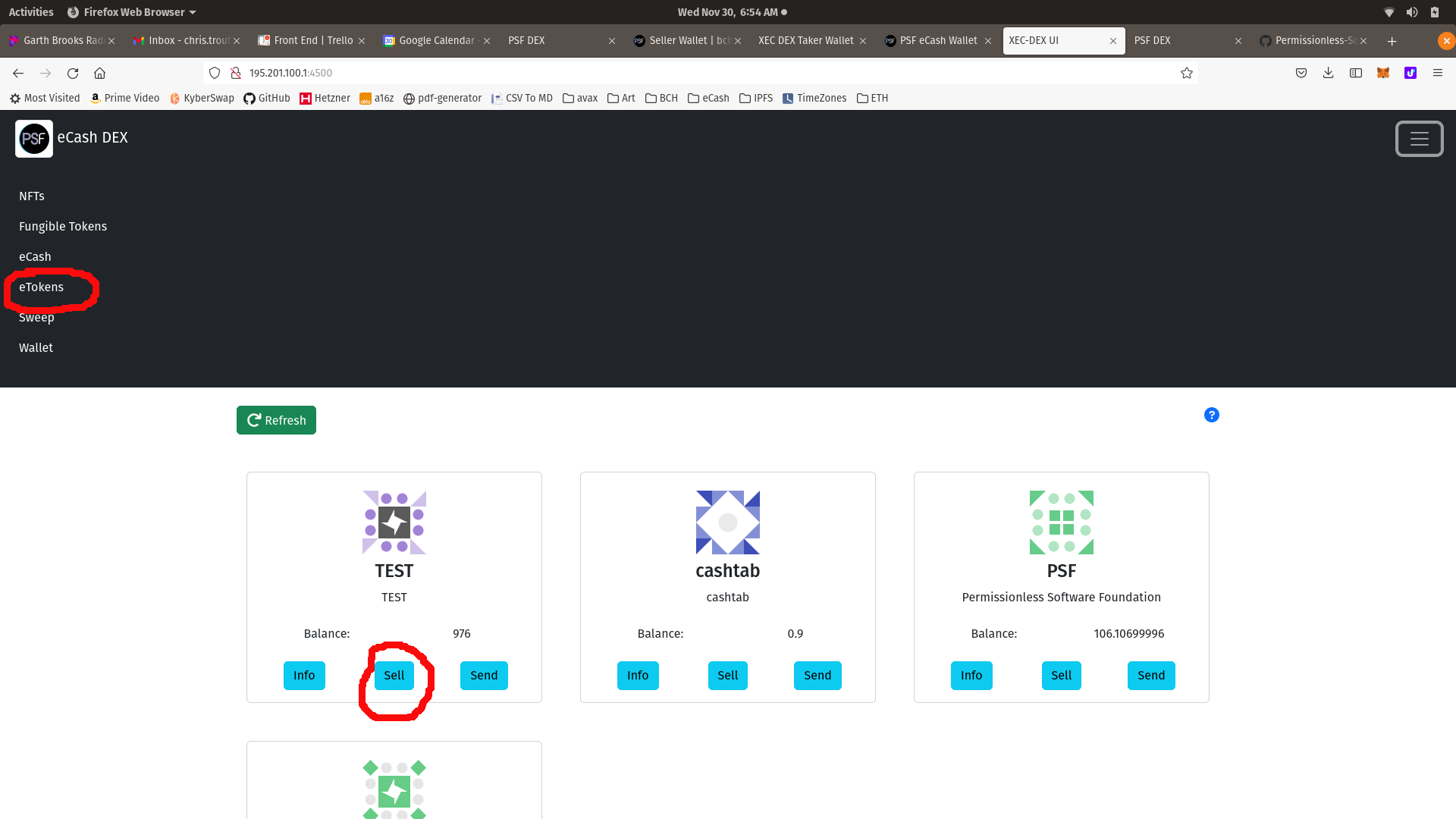
The Sell Modal has two text boxes to fill out:
- Sell Qty: This is the quantity of tokens you want to sell.
- Price per Token: This is the price for a whole token.
The 'Price per Token' field often trips people up. This is the price of a whole token, not the price of the quantity you are selling.
Example: If you want to sell $0.10 of BUX token, you would fill out the following:
- Sell Qty of 0.1
- Price Per Token value of 1.
After filling out the form, click the Sell button. The DEX will generate the token UTXO and list it for sale on the DEX.
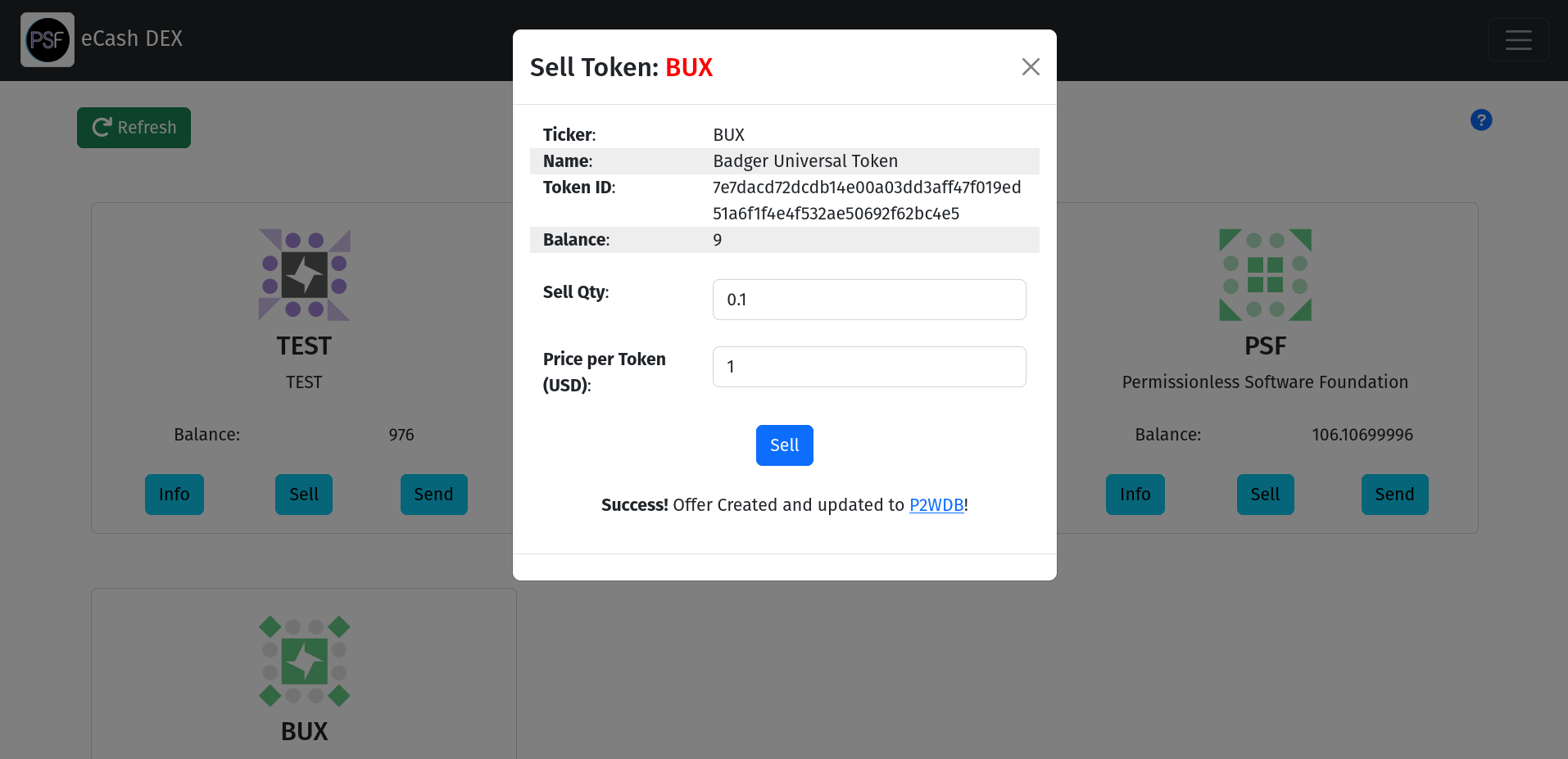
Recovering Funds
Whenever an Offer or a Counter Offer is generated, the funds are moved to a child address of the HD wallet, to protect the UTXO until the sale has been completed. You can recover those funds and sweep them into the root address used by the web wallet by running the sweep-wallet.js script in the production/scripts directory:
node sweep-wallet.js
Warning: This will destroy all Offers and Counter Offers on the DEX associated with your wallet.
You should see an output similar to this:
Sweeping all funds into root address bitcoincash:qr2xgcdldf0n4rswp6fts4r944ukjmxtwc5e8yyxds...
Sweeping bitcoincash:qzq5yzrjwtmvflx0v5kslp8k8462fcm5fyzc4wv347
Not enough BCH found on paper wallet. Sweeping with BCH from the reciever wallet.
Swept HD index 1. TXID: c49ad480e18597139b05841f032a64721e33e5e63d493a8b4daca60edab74588